
This website uses cookies to ensure you get the best experience on our website. View our Privacy Policy here.

Share this article via:
Please note: This website contains affiliate links. As an Amazon Associate, we earn from qualifying purchases at no additional cost to you.
.
Spring is in the air, and it’s time to refresh your iPhone with a seasonal glow-up! 🌸
Whether you love florals, pastels, or minimalist spring vibes, the right iPhone wallpaper can instantly brighten your screen (and your mood). From soft watercolor blooms to sunny, nature-inspired designs, we’ve gathered the prettiest spring iPhone wallpapers to give your phone a fresh, new look.
Ready to find your perfect spring wallpaper aesthetic? Scroll through and grab your favorites to bring a little springtime magic to your screen! 🌿✨

Ready to dive in? Hope you find a few you love….
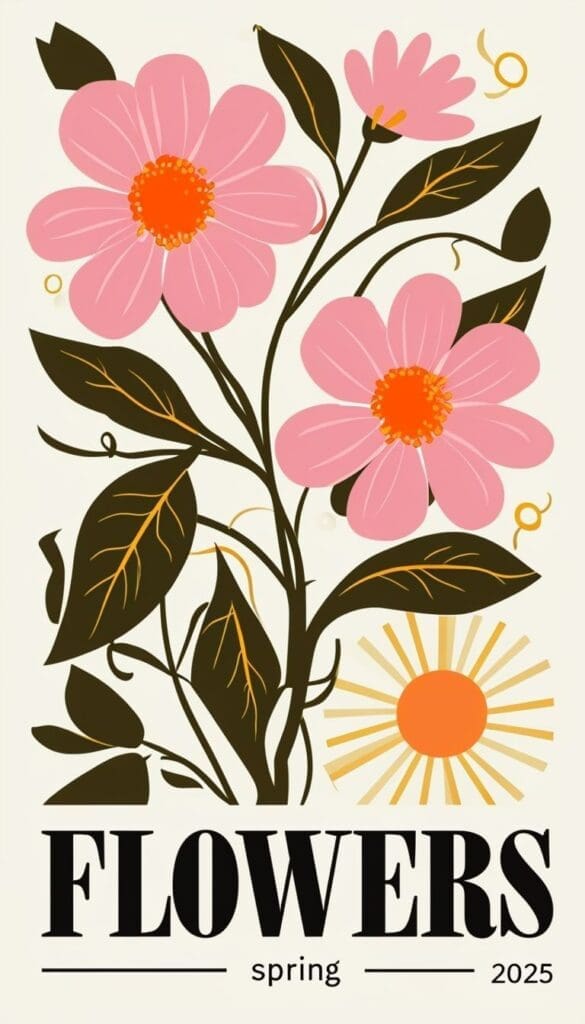
These free Spring iphone wallpapers are too cute to resist. Trust me, your iPhone (or Android – we don’t judge) will be looking fresher than ever.
Scroll, download, and boom – brand new phone aesthetic!
Feeling bold? Mix and match your lock and home screens with different designs. Your iPhone is about to become the envy of all phones… and possibly your best accessory.
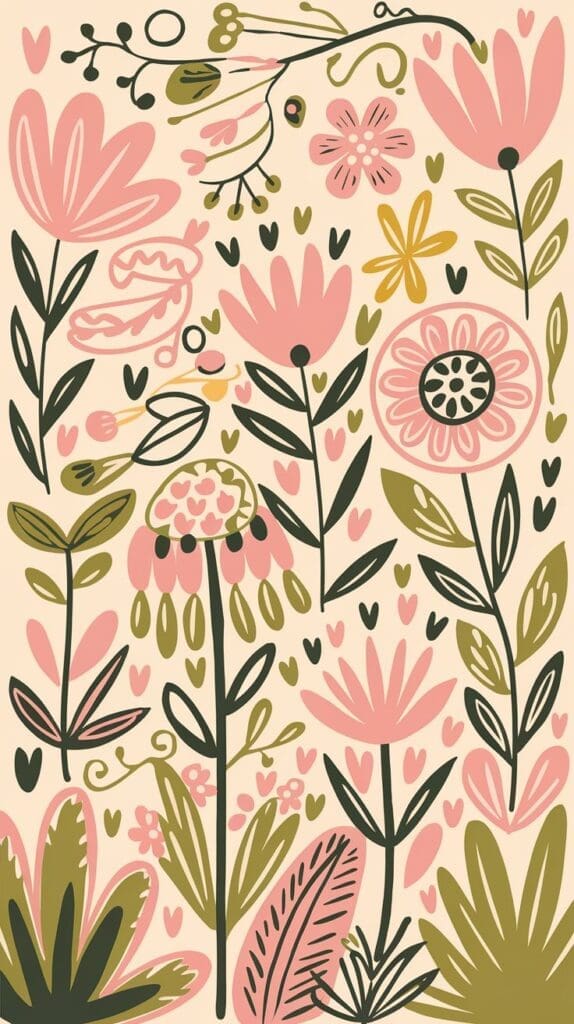
Not sure how to download your free wallpaper? Click here for easy instructions.
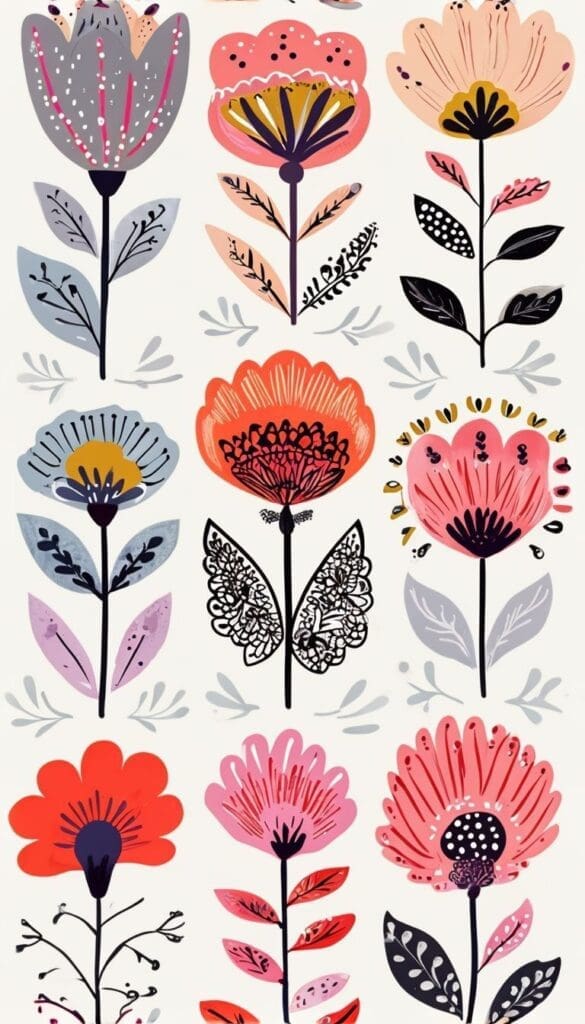

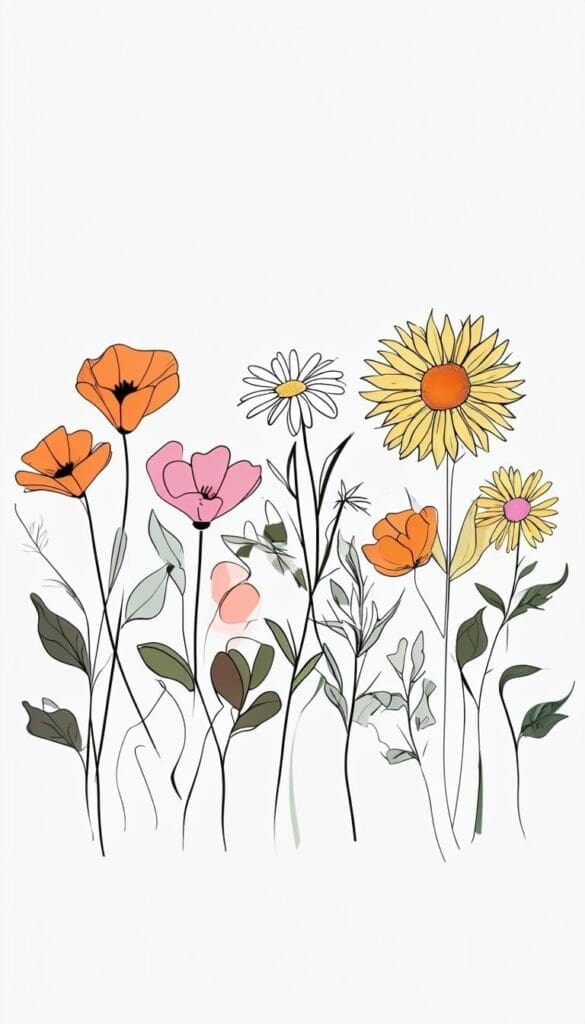
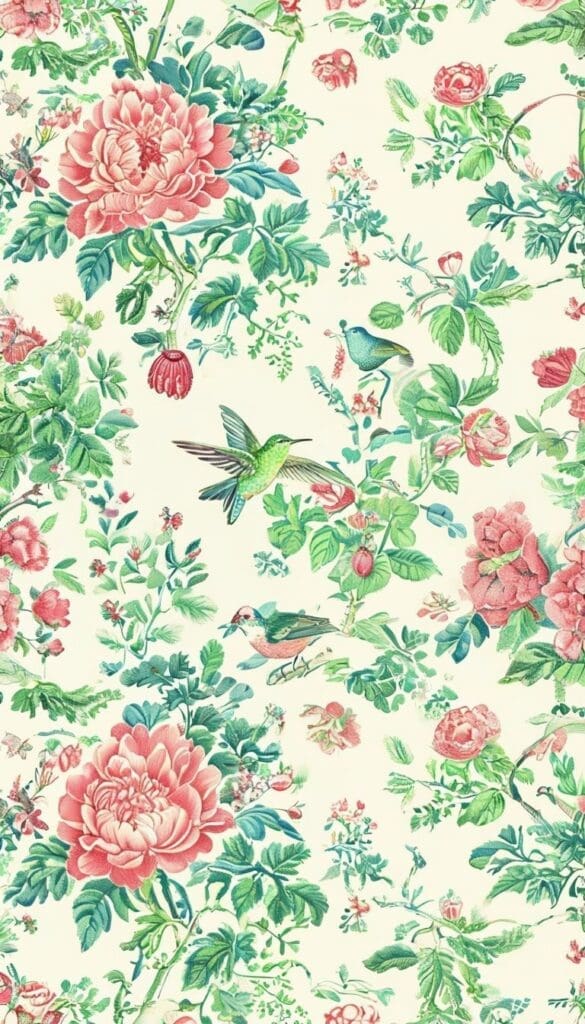

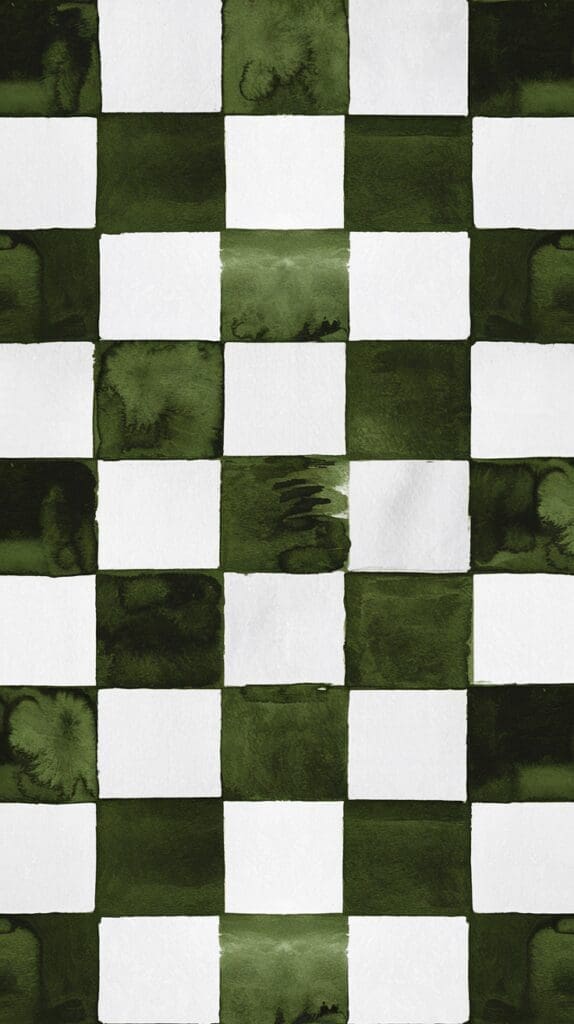
Not sure how to download your free Spring iPhone wallpaper? Click here for easy instructions.



Ready to download your free wallpaper? Click here for easy instructions.





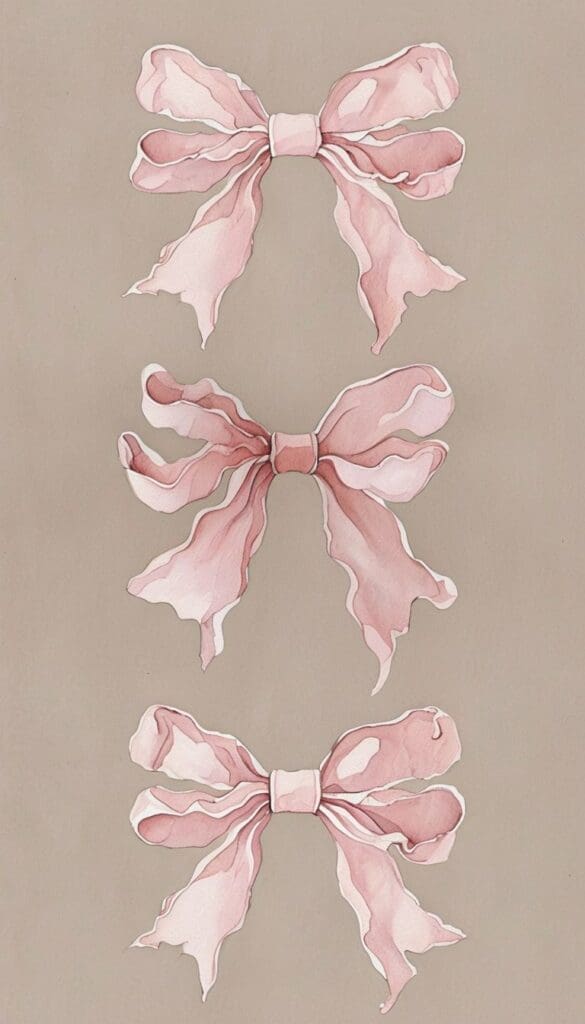
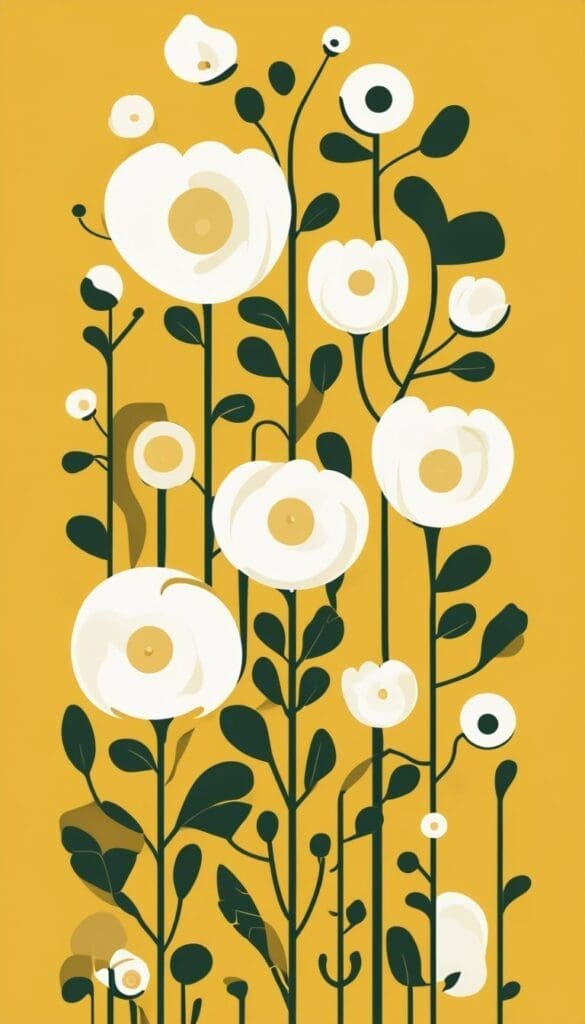

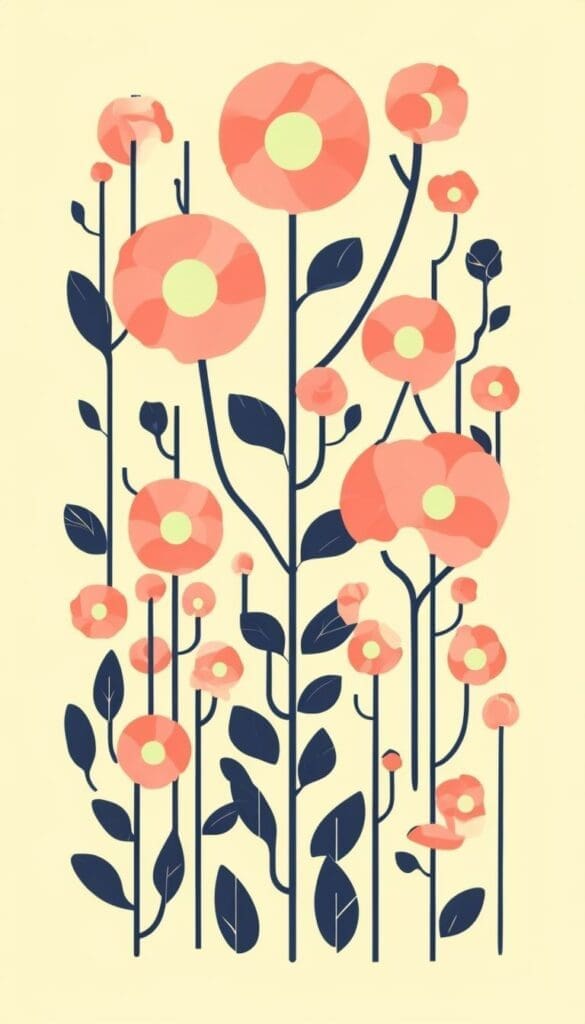

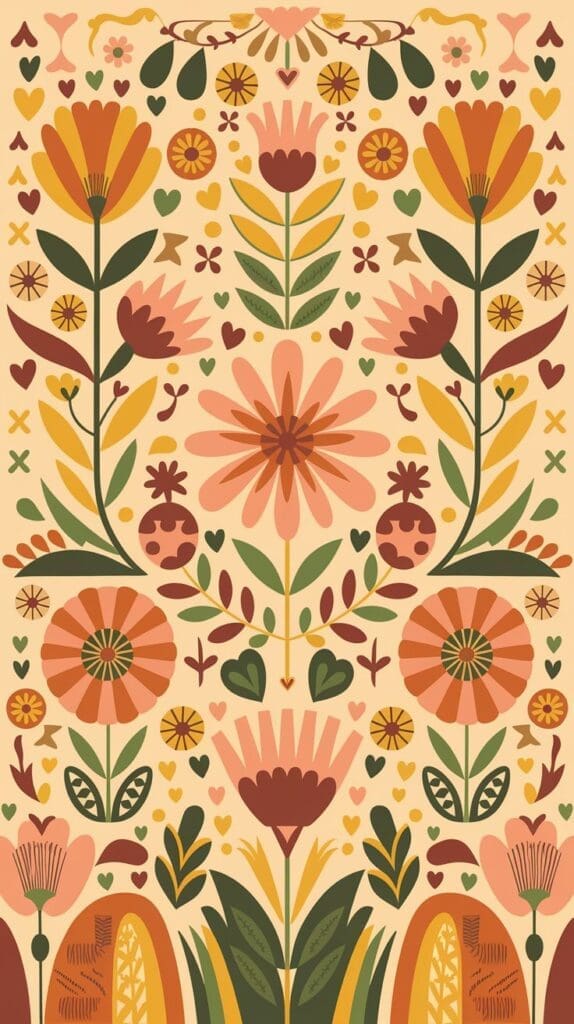




Select the Spring floral wallpaper you like (or more than one if you can’t decide). Once you have picked an image you want to download, just click on the image and keep pressing down until a pop-up appears.
From the pop-up menu, click “Save Image” or “Save to Photos” (menu options are slightly different on the iOS versions). Once you save, your wallpaper will appear in your photos / camera roll.
Stay tuned for more iphone wallpaper and backgrounds, as well as some fun other colors and designs! And in the meantime, pop by our page on Pinterest and let us know what colors and designs you are into this year. We’d love to hear from you!

Please note: This website contains affiliate links. As an Amazon Associate, we earn from qualifying purchases at no additional cost to you.
.
Share this article via:

This website uses cookies to ensure you get the best experience on our website. View our Privacy Policy here.